User Manual & Kzzi Driver Download
-

K68Pro/K20Pro
-

K75pro/k75 Dazzling
-

K75Lite
-

Z98(PID0160)
-

Z98(PID8801)
-

K98Pro
-

G68SE
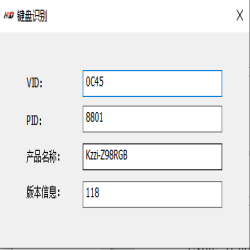
How to get keyboard PID
1. download and run the keyboard test program (windows systems).
2.connect keyboard with cable (wired mode)
3.PID will pop up automatically
(Note: If no, replug the keeb again)











